5 Powerful Ways To Get More Value Out Of HootSuite
This article was updated on August 6th, 2020 at 05:57 am

HootSuite is probably the best social network account management software (wow that was a mouthful) that money can buy. Seriously, HootSuite enables you to publish your social media updates ahead of schedule. Instead of you camping-out in front of your Twitter account and posting in real time, you can use HootSuite to publish your posts while you’re out enjoying life (or more likely working).
Not only does HootSuite cover Twitter, but it also covers Facebook and other social media platforms that are ever-expanding and become more and more important (just look at the rapid growth in Pinterest).
HootSuite is very versatile and very powerful. Another important reason why you should use HootSuite is that it doesn’t automatically reject your URL if the source URL of the resource you are posting is very long. HootSuite has a built in automatic URL shortening system (which you can even customise with your own snazzy URL if you wanted). So you only need to enter the full URL and HootSuite will automatically shorten it.
With that being said, using HootSuite doesn’t automatically mean your Twitter campaigns will be successful. HootSuite is a set of tools, but to truly make your Twitter campaigns and marketing efforts successful, you have to use these tools properly. You have to apply certain Twitter marketing principles and best practices to your HootSuite posting activities to make your posts yield more results. Here are some of the ways you can get more value out of your HootSuite subscription:
1. Unleash The Power of Bulk Update
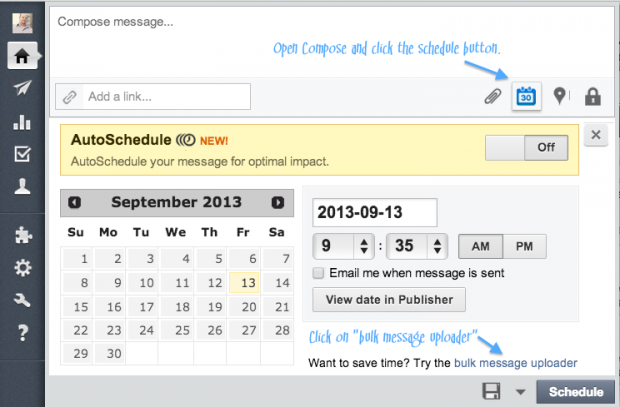
HootSuite not only lets you publish Twitter posts in advance by entering resources individually, your HootSuite subscription also allows you to do this through a bulk mechanism. That’s right. Instead of having to put link after link and description after description into HootSuite, you can simply use a prewritten CSV file to import your tweets en masse.
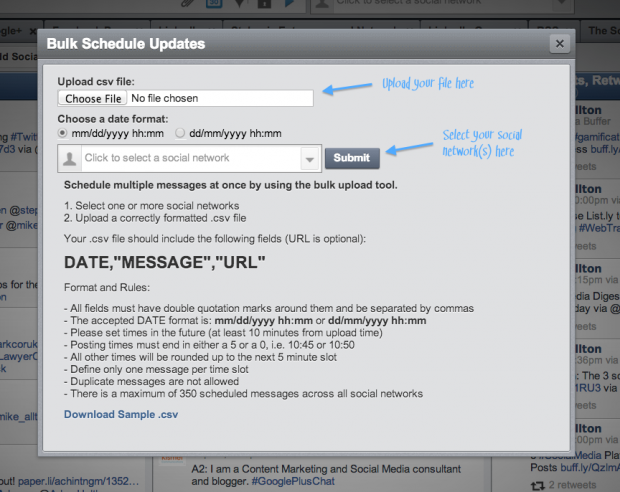
How awesome is that? You only need to create a CSV file, enter your descriptions, make sure you format the file correctly and then load it on to HootSuite. Here are details on how to upload in bulk with a CSV file.
There is even an app that let’s you download a pre-formatted excel spreadsheet for this – Hootbulk.
HootSuite will do everything else. It will publish your posts based on the times you specified in your CSV file. Why is this a big deal? Instead of having to camp out in front of Twitter or other social network platforms and manually enter updates at the time you want them to publish, you only need to load all your content once per week. That’s right, you only need to work a few hours at the beginning of the week to make sure your social media profiles crank out high quality content updates for the rest of the week. This frees up your time to do other things that can take your online business to the next level. This is automation at its best.
Of course, there’s nothing to stop you posting live onto Twitter when you get some breaking news or just fancy tweeting but scheduling to HootSuite allows you to forget about posting regularly.
2. Turbocharge Bulk Update with Niche Specific Content
As powerful as bulk update is, you shouldn’t really use this to publish anything and everything. Even if you’re trying to focus on a specific niche, you should be very strict as to the content that you’re going to publish in advance. The great thing about the HootSuite CSV system is that you can start with a massive dump of blog post URLs and then edit this list of content URLs.
This way, you are really unleashing the power of Twitter or Facebook as a content curation publication platform. If you are trying to establish yourself as an expert in a particular niche, the best way to do this is to show it by publishing niche specific content (yes, other people’s content too)!
Unfortunately, if you just publish anything that’s remotely connected to your niche, you will come off as a spammer. It’s too easy to come off as somebody that doesn’t really know what they’re doing because you’re just publishing anything in that niche.
By editing your list of URLs for quality, you demonstrate your content curation prowess. This highlights how well you know your niche, this highlights your concern for the well-being of your readers and most importantly, it illustrates your competence as a niche player.
3. Boost The Value Of Your Bulk Update Posts
While posting content directly to your Twitter feed using HootSuite’s bulk update tool goes a long way in establishing your credibility, you need to take extra steps. You need to ensure that you get as much value out of your post as possible. How do you do that? Well, by including relevant hashtags, you ensure that your post reaches more people.
Twitter users use hashtags to identify content that is directly related to a specific category of content that they are following. Many Twitter users use hashtags as a search assistant. Use this to your advantage by researching the most common hashtags people interested in your niche search for or use. Try to include one or two of these hashtags with each of your updates.
In the same vein, don’t neglect to use the @ feature of Twitter for your posts. When you make a post, always include an @ message for at least one or two influential people in your niche. This way, you can really expand the power of each of your updates. Not only can it reach people who are looking for posts in that particular hashtag category, but it can possibly influence influential people on Twitter to retweet your post. So don’t neglect the @ feature.
4. Find relevant Tweets related to your Google search
Now when you search Google in your Chrome Browser, a little pull tab with half an owl icon appears at the far right. If you click the tab, you get a selection of recent Tweets using the keyword from your Google search!
You can reply to or retweet any of the tweets right from the pullout. And a link at the bottom allows you to add the search to your Hootsuite Dashboard with one click.
5. Making The Right @ Selections
When looking for people for @ messaging for your updates, make sure that you select the right people. How do you do this? Study their previous content.
What kind of topics do they tend to post about? What kind of sub-niches or subtopics do they tend to focus on? What do they tend to specialize in?
Do they retweet tweets that they are mentioned in (as there will be some influential twitter users that are so influential now that they only focus on pushing their own content)? Once you are clear as to these parameters, you can then make @ messages to the right people based on whether your update meets their specifications.
As you can tell from the tips above, it only takes a few tweets to truly unleash the power of HootSuite. HootSuite is already powerful. However, if you don’t use it properly, it’s like using a Ferrari as a doorstop. You would be completely wasting the amount of money you are paying for your HootSuite subscription if you don’t use the tips above. Use the tips above to really take your Twitter campaigns and social media campaigns in general to a whole higher level.


