SERPstat Review : An SEO Tool So Good, You’ll Switch!
This article was updated on August 6th, 2020 at 05:57 am
When I reviewed about 30+ SEO Tools, I thought that I’ve seen it all. Turns out I haven’t. SERPstat is one such tool which you’ll try and say “Why isn’t anyone talking about this?”.
This is not a paid review. And I’ve tried this tool for a while. Of course, I’ve been using other SEO tools like SEM Rush for a while now but I regret not having tried SERPstat. Reason? It’s one such tool that has usability, features and function well balanced out, unlike some of the tools I use daily. Let’s take a deeper look.
1. Amazing UX
The first few minutes of you using this tool, will be exciting, I guarantee. Such is the ease of use. Thanks to it’s well designed UI. I could find things I wanted in less than one click. Also, when I logged in the first time, it gave me all the information I wanted in a snap shot. Nicely done!

2. Multiple Projects – Single View
I really like the fact that you can have multiple projects in SERPstat and you can get all the details in one quick view.

3. International Search Engines
I’m pretty sure that other SEO tools too have this feature where you can check rankings on multiple international search engines, but I haven’t seen them highlighted. I like that SERPstat have several international search engines listed out.

4. Organic keyword tracking
Organic keyword tracking is super easy on SERPstat (not very different from many other tools in most aspects) but what I really like is, along with the usual “keywords gone up, keywords gone down” data, they have these little icons that show more data from search results.

For example, this red little dollar icon means that this is a monetized keyword.
![]()
5. Excellent competition research
Of course, there are some great competition research tools out there like SpyFu, that I really like, but SERPstat makes it seamless with position tracking and other SEO metrics. Like, there is a section called “Domain to Domain” which is a comparison between different websites. You enter your domain and two other ones, to see the common keywords, opportunities etc. This is an excellent way to spy on your competition and track your position against theirs. (Excuse the terrible example below.)

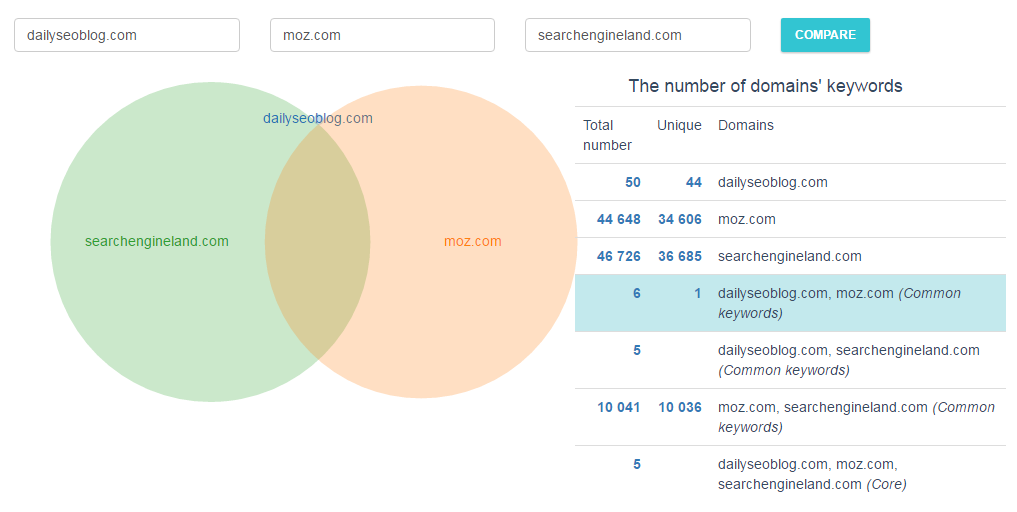
6. Find top pages from your site
Another nice little feature I like is “Top pages” where you’re able to find the most popular organic pages from any website. Just punch in the domain name and you’ll get the top pages based on keywords they rank for and social signals.

7. Every keyword, every page
In SERPstat’s “Tree View”, it will give you a list of all the keywords (up to page 10), every page in your website (or other’s website) is ranking for. This is very useful if you like to optimize pages instead of keywords.

8. Related keyword search
Yet another cool tool that I find myself using often is the related keyword search tool. Related keywords are so useful when it comes to keyword search and there aren’t many “pro” tools that offers it. SERPstat has included a related keyword search tool in it’s arsenal, where on punching in the main keyword, you get a list of related searches (from Google Auto suggest and Related searches). No captchas or restrictions!

There are a whole lot more PPC features, which I’m not even going to get in to in this article.
Overall, I think SERPstat is a great tool, that does a whole lot of things in a more streamlined and easier manner without the unnecessary frills.

