30+ SEO Software For Small Business & Startups
This article was updated on September 10th, 2016 at 08:42 pm
Menu: Enterprise SEO Software | SEO Software To Check Ranks | SEO Software for Site Audit | SEO Software to Check Backlinks | SEO Software for Keyword Research
 This article was last updated on Sep 10, 2016.
This article was last updated on Sep 10, 2016.
Any SEO Expert will admit that Search Engine Optimization (SEO) is all about analyzing data and making the right decisions, at the right time.
Buying the right SEO Software makes all the difference to your SEO experience. A good SEO software helps in better SEO strategy execution, better work flows and better ranks!
Since Google makes changes to their algorithms almost every day (Google Algorithm changes – Moz), it is practically impossible for SEOs to keep track of Google algorithm updates.
Apart from the major algorithm updates, there are several minor, mostly insignificant changes that happen everyday. SEO Experts recommend that using a good SEO software to keep track of your data, historically is the right SEO strategy.
What ever your SEO requirements are, whether you’re interested in monitoring just a few keywords, or manage a big website with thousands of pages, there are several SEO software out there that can help you optimize your content, monitor ranks and give you advanced reports on SEO performance.
SEO software range from small free tools online, that monitors your ranks for certain keywords, to advanced multi page, multi sub domain enterprise level SEO software. Although there are several criteria that goes into categorizing different SEO software, your website size is one primary metric I use to figure out what fits for you.
Here. you’ll find all the good SEO tools & software out there, reviewed and ranked by their features, performances, price and other factors.
This is a manually curated list and I’ll be hand testing all the SEO software mentioned here myself, with bi-monthly updates.
Menu: Enterprise SEO Software | SEO Software To Check Ranks | SEO Software for Site Audit | SEO Software to Check Backlinks | SEO Software for Keyword Research
Things to consider when buying an SEO software
Rank Monitoring – See rankings in multiple search engines, set custom search locations, track universal results. Basic tools monitor a set of keywords on a set of most popular search engines like Google and Yahoo while advanced tools helps you monitor ranks on multiple search engines with localization. Ex: Google India, Yandex, Baidu etc.
Competition Monitoring – Ability to set competition websites against certain keywords and compare performances. Basic SEO software help you monitor a limited set of competitors against a limited set of keywords while advanced SEO software help you monitor a wide range of competitors over a wide range of keywords, with insights into their backlink data, top performing pages etc.
KW Research – Ability to research new keywords using multiple platforms. Basic KW research gives access to one or two tools, while advanced keyword research uses multiple API integration with multiple search engines and multiple keyword research sources like Google suggest tool, Yahoo keyword tool etc.
On-Page Opti. – Ability to scan webpages and recommend on-site optimization changes based on keyword targets. (Considered a irrelevant metric these days.) Some content marketing oriented SEO tool however give indepth insights in to how your content pages perform compared to competition. This can help you optimize SEO landing pages better.
SEO Health Check – Ability to scan multiple pages for basic SEO Health checks, broken links, broken code etc. Basic SEO tools check for errors while advanced SEO software check bulk pages for an array of errors and even suggest changes and improvements like Schema, Meta changes etc.
Social – Ability to scan social shares and signals that might influence authority of a page/pages. Most SEO software look for number of shares but some advanced SEO software look for domain authority, virality etc.
Reports – Ability to churn out reports based on data. Advanced reports have in-depth insights with customization. Agencies need customized reports so they can use it for brands they work with while freelancers mostly want basic reports for themselves.
Link building – Ability to scan backlinks and link opportunities. Basic link building scan backlinks while advanced link building tools give clever recommendations and comparison based on competition stats.
Top Enterprise SEO Software I Recommend
Enterprise SEO is entirely different from regular SEO Management. Most of the SEO tools available today are made for the small sized teams or freelancers with limited functionality and scale, but when it comes to enterprise SEO, we’re talking about big projects with thousands of pages and complicated site structure and architecture. For such big SEO projects, scale is a big issue and top level metrics + in depth details are crucial.
What to look for in Enterprise SEO Software?
– Ability to handle mass SEO health checks, broken links etc.
– Ability to cluster keywords into verticals and tag pages in bulk.
– Ability to monitor big list of keywords.
– Ability to check ranks for thousands of pages in bulk. (API Integration)
– Ability to integrate with Content Management Systems.
– Ability for teams to work together (User profiles and permissions).
– Customized reports.
– Ability to set top level KPIs.
– Ability to manage multiple projects in one dashboard.
– Ability to collaborate with teams.
– Ability to incorporate content marketing and inbound marketing channels (Landing page integration etc).
Based on my experience, here are some of the best Enterprise SEO software I recommend. ( Have to admit that I haven’t used all.)
1. BrightEdge
![]()
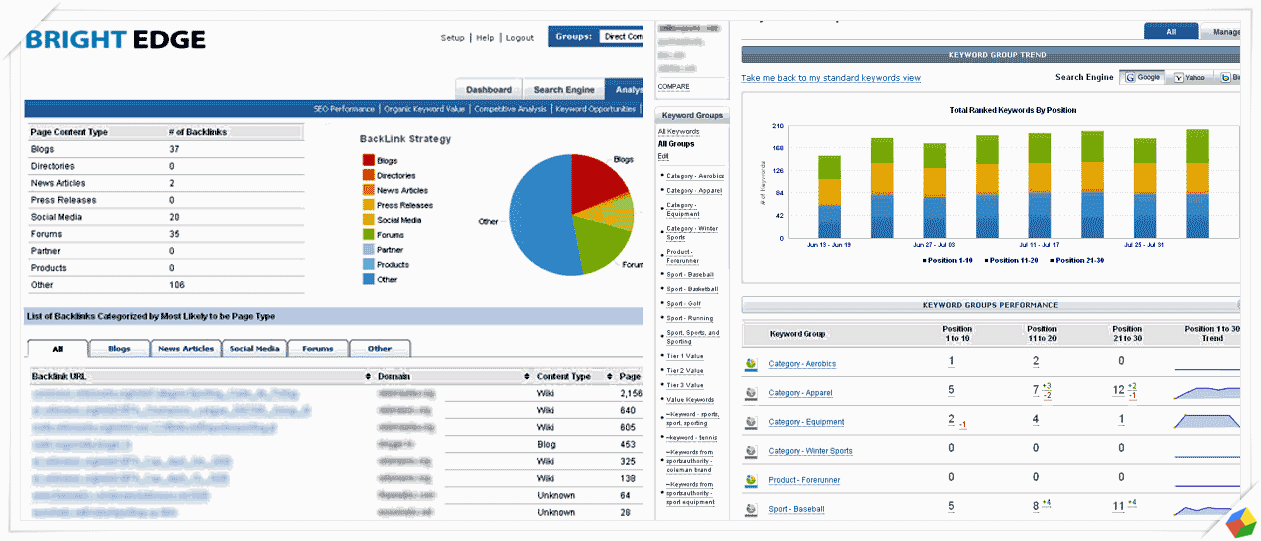
BrightEdge is an amazing SEO software that is built ground up with enterprise level, large scale SEO in mind. What I like most about BrightEdge is it ability to customize pretty much anything – the dashboard, keyword clusters, reports etc. It follows a very streamlined project flow with a keyword centric approach. That is, you can select and add any number of keywords (accounts have limit based on what plan you’ve chosen), add them to clusters and associate landing pages for each cluster. So, instead of focusing on particular keywords, you’ll be able to track performance by cluster type – a very viable and meaningful SEO strategy followed these days by experts.
SEO Audit and on-page optimization suggestions are extensive, even though in today’s SEO scenario it doesn’t make much sense. Some softwares completely avoid on-site optimization, while some like Moz, over do it by giving pages grades. BrightEdge takes a similar approach. Experienced SEOs know that on-site optimization are more like hygiene issues, so even though the reports are extensive, most SEOs pretty much ignore it and take is an an overall holistic indication of authority and strength. The point is, BrightEdge does not omit it.
What I really like in BrightEdge is it’s page focused content SEO. It provides very specific and sometimes strategic changes and directions to your SEO landing pages based on keyword clusters tied to them. Also, BrightEdge integrates very well with most popular CMSs.
Tasks and Workflows are probably the most appealing feature for Enterprise SEO and BrightEdge nails it with it’s flexible and customizable workflows.
2. Website Rocket
![]()
Website Rocket: The newest SEO Software to enter the DIY online marketing space. Website Rocket’s #1 goal is to increase SEO accessibility for small businesses.
The first issue that faces so many small businesses, local businesses and startups is that they simply can’t afford SEO. Aside from the fact that hiring an SEO service is completely out of the question, with the exception of a few DIY tools most of today’s “do it yourself” SEO solutions cost at least a hundred dollars a month or more! Website Rocket’s first step to bridging the SEO gap for small business owners is to provide an affordable service that starts at less than $19 a month.
Many wonder, “What could a business possibly offer me at just $19 a month?”.
Most professional SEO service providers and independent SEO consultants won’t admit this but it’s true – when launching a new website, or when finally deciding to launch an SEO campaign, there are a large number of SEO related tasks that are fairly easy to do if you know what you’re doing.
Enter Website Rocket!
With step-by-step instructions Website Rocket walks business owners through essential search engine optimization requirements in the form of daily tasks. Each SEO related task is built and prioritized into an easy-to-follow and very manageable SEO schedule that includes: unlimited On Page Optimization coaching with page by page health checks, basic link building and website promotional tasks, PLUS social media prompts and weekly blog post ideas to help you keep your business website fresh and current.
One completely unique feature offered by Website Rocket is it’s Local SEO Campaign option. That’s right! When adding your business to your user dashboard you can opt to run a geo-targeted SEO campaign to help build local visibility.
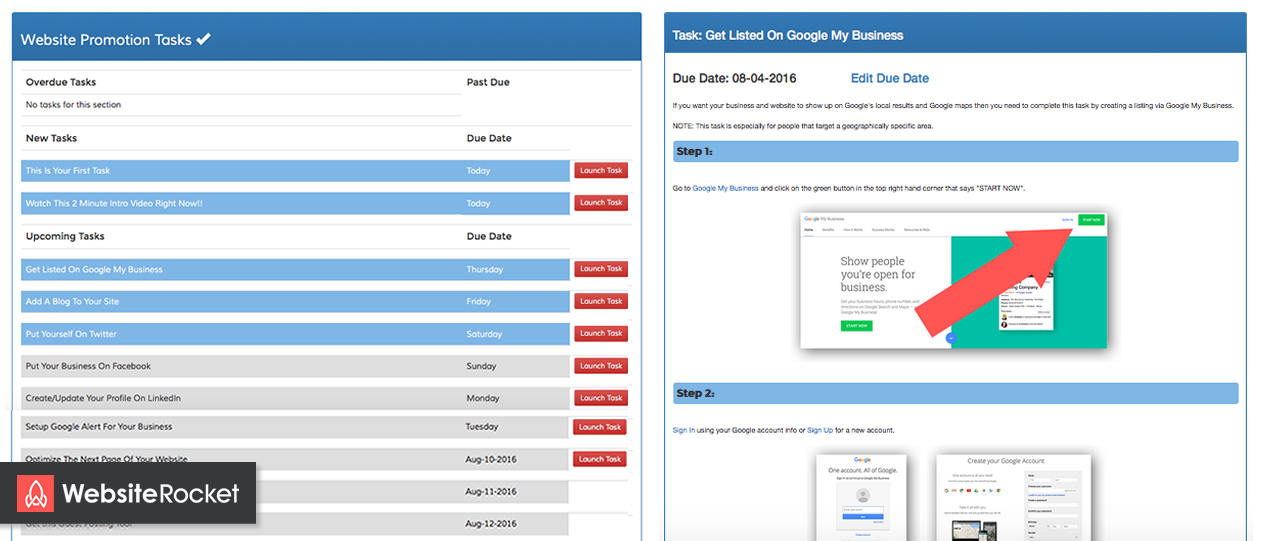
Each and every individual task is geared to give your website a better organic footprint in order to give your online business the best possible chances of pulling high rankings in today’s top search engines.
And of course, reporting, keyword tracking and the ability to add multiple users leaves you longing for nothing with this fantastic new SEO tool.
Website Rocket is the perfect SEO software for beginners. It’s sole purpose is to help business owners “launch” their website into the world of SEO with the most current and fundamental best practices.
Most small business owners like Website Rocket because it’s affordable, while those who truly understand the importance of even the most basic SEO elements see Website Rocket’s value as an integral part of a long term online marketing strategy.
3. Conductor
![]()
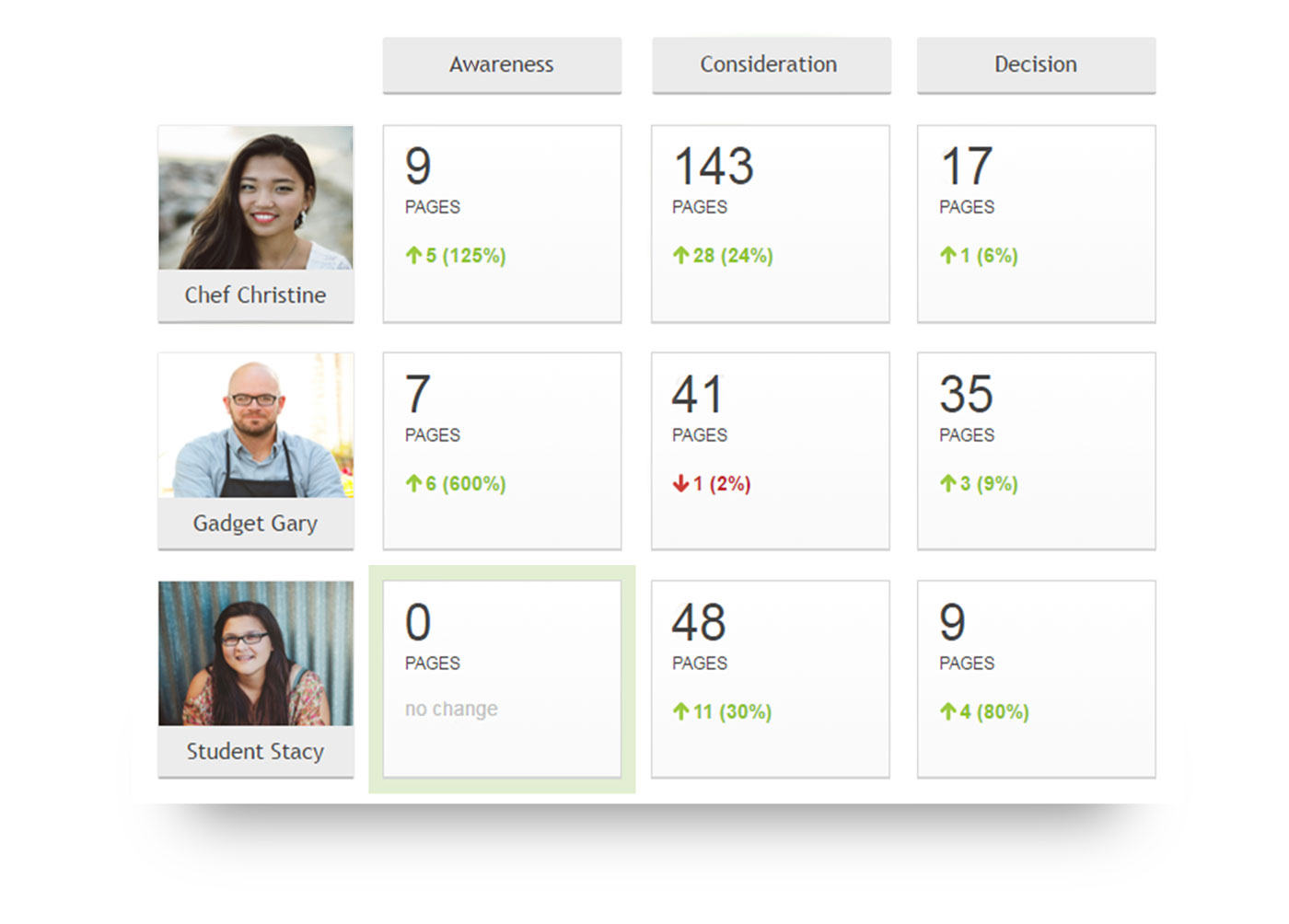
Conductor (Searchlight) is an Enterprise SEO software that is built for large scale companies as well as agencies. Conductor Searchlight is suited for companies who have multiple locations and a variety of products. It does everything from a strategic to tactical level all within the software. For example, strategic things like deciding your content strategy, persona building, content mapping, goal setting, finding ROI on content, competitive benchmarks etc can all be done within Searchlight, as well as tactical things like task assignment and reporting. It’s not ideal for small scale companies or startups with just one line of product. Searchlight’s plus points are competitive intelligence, content recommendation and optimization, customized reports, pivoting large amounts of data, tracking large number of keywords across multiple locations and search engines, and a knowledgeable support team.
Menu: Enterprise SEO Software | SEO Software To Check Ranks | SEO Software for Site Audit | SEO Software to Check Backlinks | SEO Software for Keyword Research
Top SEO Software For Checking Ranks
In the past recent years, I’ve seen a lot of apps sprouting up in this sector promising different kind of rank monitoring. I’ve tried most of them and here are the top three SEO rank monitoring tools I recommend.
But first off, rank monitoring tools are SEO software that are dedicated for tracking rank performance on various search engines. When typical SEO tools report ranks on Google.com, these rank monitoring tools go a step or two higher and check ranks on more than one, often multiple search engines giving you a better picture of your website’s performance.
1. SERPstat
![]()

SERPstat is an SEO software that you won’t hear a lot of people talking about, but will surprise you when you use it. It’s a nifty tool that takes care of all SEO requirements of a startup neatly. Keyword tracking, Keyword research, Competition analysis, Keyword comparison, Backlink analysis, Site Audit and Rank tracking for example. Here is a full review.
1. Position.ly
![]()
Position.ly is a dedicated rank tracking SEO software, and they do it really well. It’s a cloud based software and you can add multiple keywords into groups, tag them and associate with specific pages. What I like most about this tool is that it is pretty slick, very agile and fast to respond and has a great UI. Adding keywords, re-grouping them into clusters is a breeze and reports are great! You can customize reports with your brand and re-arranging moving parts. Overall it’s a great ranking tool (amazing UI too). Unfortunately, you cannot do the regular SEO optimization stuff with it, but that’s not the point here. Is it?
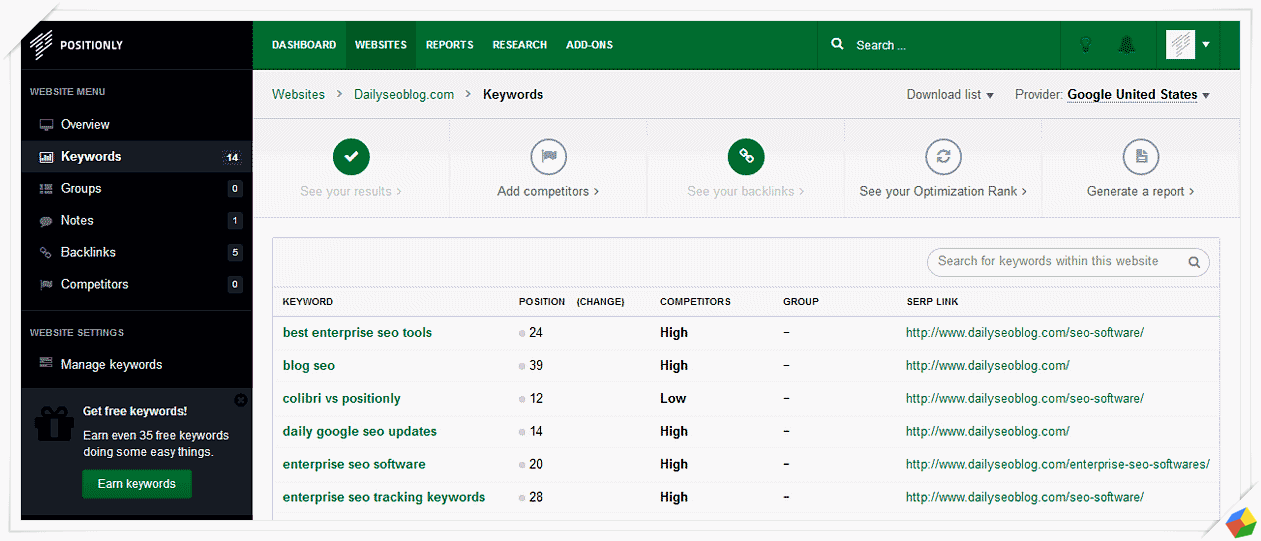
2. SEO Powersuite
![]()
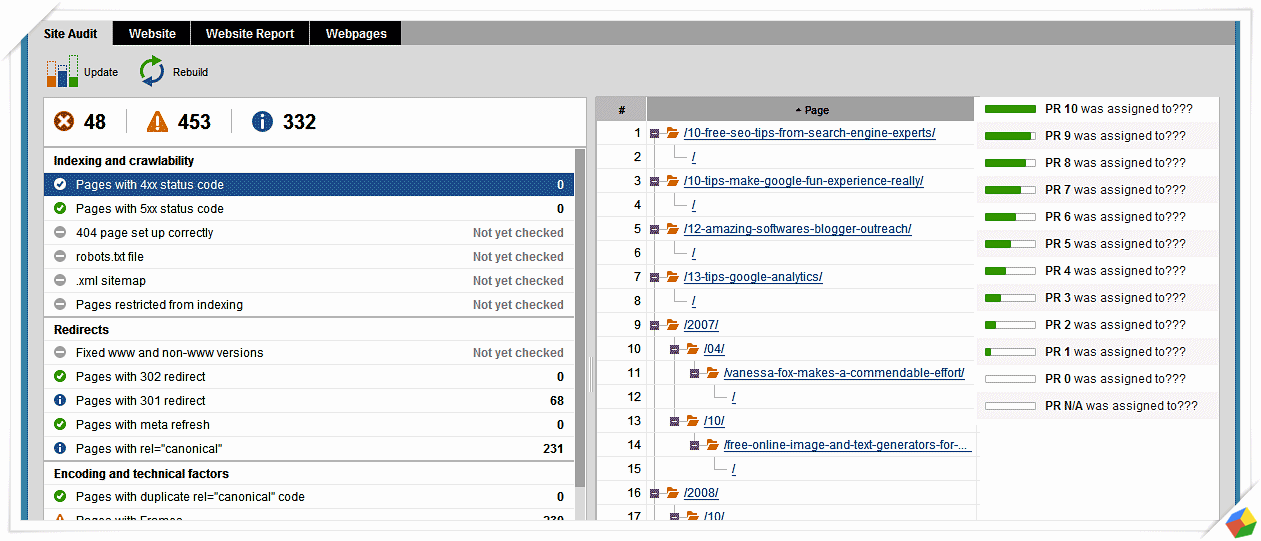
I’ve been using SEO Powersuite for over two years now and totally love it. It’s a desktop SEO software and is basically a suite of four software. Rank Tracker – Is an SEO Software that excels in tracking ranks, tagging them, comparing conversions and helping with keyword research. Link Assistant – Is an SEO software that helps with tracking baklinks, finding link opportunities and tracking competition. SEO Website Auditor is another part of the SEO suite that does the on-site optimization part. It grades your websites based on target keywords, and gives you extensive suggestions for content and design improvement. SEO Spyglass is an SEO software that let’s you spy on competition, tracking their backlink profile. I found all of these software well built and devoid of bugs and scalable. They work well for small sites and big sites alike. Little glitch is their frequent algorithm updates. May be that’s a good thing, after all.
3. Authority Labs
![]()
Authority Labs too is a dedicated rank tracking SEO software. It helps you track search engine ranks by country, local/universal result, city or zip code. You can customize reports, schedule rank checks to run automatically and reports delivered on specific dates. What I like most about this tool is it’s simplicity and ease of use. Once you set it up (which is not as smooth as with Rank Ranger or Position.ly), you can pretty much ignore the rank checking process and it would send you updates as you set it. By the way, it took some 30 odd minutes to get the data. Not sure if that’s a bad thing or not.
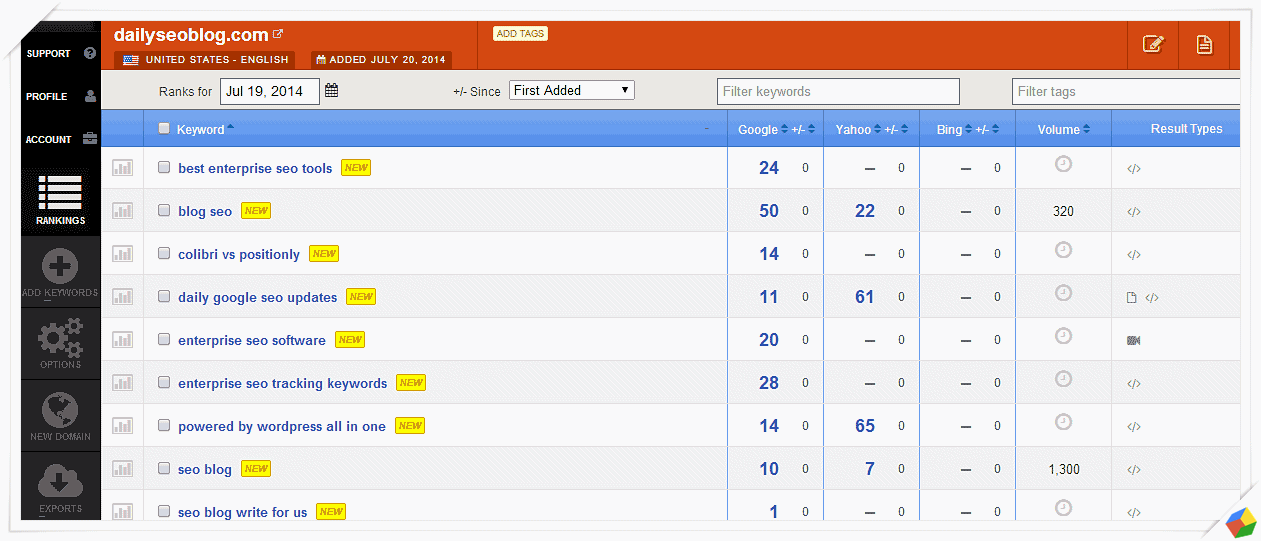
4. SEO Rank Tracker
![]()
Rank Tracker is part of the SEO PowerSuite software. It does what the name promises. Add in a bunch of keywords (or enter the URL and it fetches your top keywords), tag them into clusters and run the rank check across different search engines (Yahoo, Bing, Different regional Google engines etc). It maintains historical records for all keywords and show the performances over time.
![]()
5. Rank Ranger
![]()
Rank Ranger tool provides the ability to track keyword rankings, run domain and backlink analysis, find new keyword ideas, view the analytics of your site, all aided by the integration of Google Analytics/Webmaster Tools, MajesticSEO, Moz and Ahrefs, as well as access to hundreds of search engines. It’s very easy to use and has a neat UI. Though most of the reports and ranks are stitched together from other tools APIs, RankRanger makes it effortlessly easy to read the data and makes sense out of it – that is the brilliance of this tool.
The on-boarding process on Rank Ranger was really helpful and easy, I was able to add keywords, link to GA and everything else all under 5 minutes and it only took another 5 minutes for the data to show up.
![]()
Menu: Enterprise SEO Software | SEO Software To Check Ranks | SEO Software for Site Audit | SEO Software to Check Backlinks | SEO Software for Keyword Research
Top SEO Software For Site Audit & SEO Analysis
SEO Site audit and Analysis is an important part of search engine optimization. Typically, a first step in any SEO strategy, this step involves a health check, where the website is checked for it’s SEO basics and a score given based on how the website performs. Basic things like Robots.txt, Duplicate Meta information, Sitemaps, Broken Links, Page Rank etc are checked and a score given. This step is in no way indicative of how the website would perform on search engines, but more like a high level analysis on how and what the website’s foundation is.
This is an important step because it helps the webmaster get an idea of what’s wrong with the website and how the SEO strategy should prioritize issues with the site. Ex: If there are no absolute URLs a good first step in the SEO strategy would be to clean up all URLs. Here are some software that’ll help SEOs do a full SEO audit/analysis on websites.
1. Woorank
![]()
Woorank is a free tool (freemium) that let’s you analyze the SEO basics of any website. It checks for SEO metrics like PageRank, Keyword Analysis, Sitemap, Page Load Time etc…pretty much a single scan that gives you a good idea about what’s good and bad in terms of SEO on the site. Here is an example of what the report looks like. (You can’t download the free report unless you register for demo.)
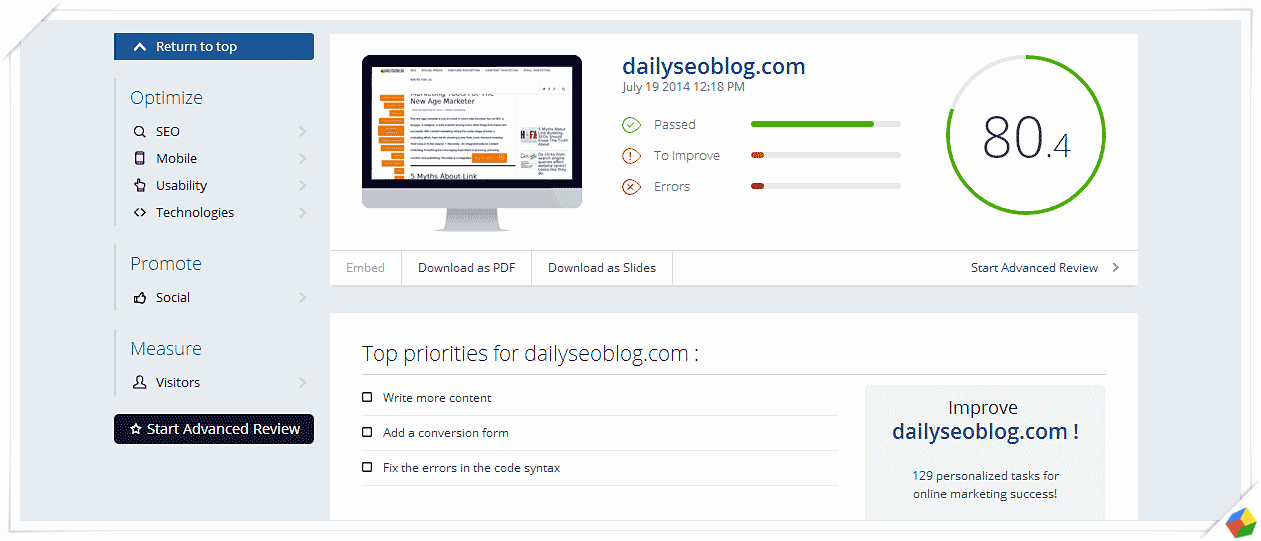
2. SEO Site Checkup
![]()
SEO Site check up, like the name suggests, is website analyzer that checks any website for overall SEO basics and gives you a basic report and SEO score. Compared to Woorank, this tool is pretty basic and focuses on some outdated SEO metrics like keyword density and h1 tags etc. If you want to get into specifics like these metrics, then this is a pretty useful tool. It’s also sad that they don’t have some of the newer SEO metrics like page load speed rolled into the analysis. However you can download a free PDF report of your website’s SEO analysis. Here’s a sample report (PDF File).
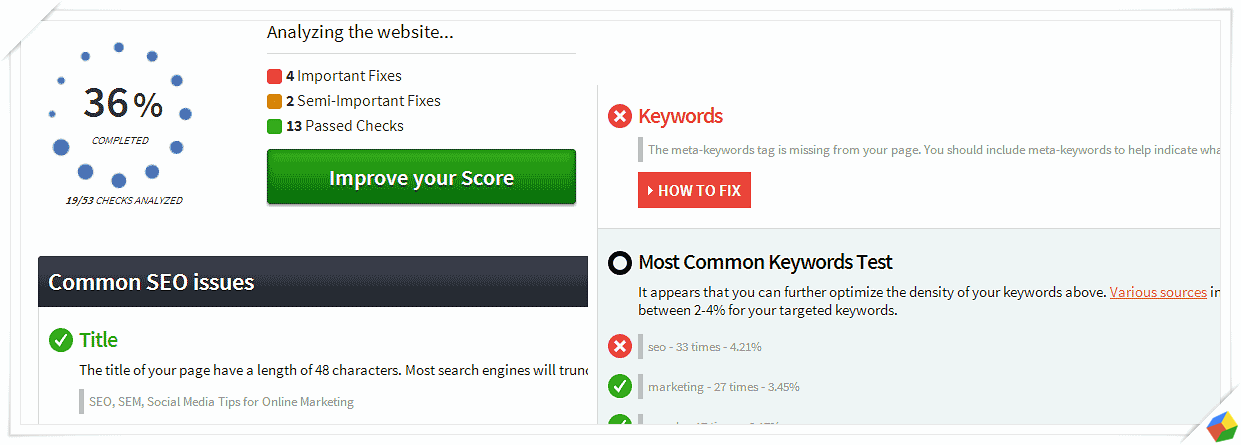
3. Marketing Grader
![]()
Marketing Grader from Hubspot analyzes your website for social media and SEO readyness. It’s more inclined to the social side of things, I must say. It checks for some basic and a few advanced metrics like presence of social links, subscription forms, CTAs etc and gives you a checklist of things missing. One the SEO side though, it does something interesting, i.e show you a list of websites linking to you graded by their authority. Nothing more. A little disappointing there, but like I said, the grader tool is more of a marketing/inbound analyzer tool and not just SEO (which is minimal).
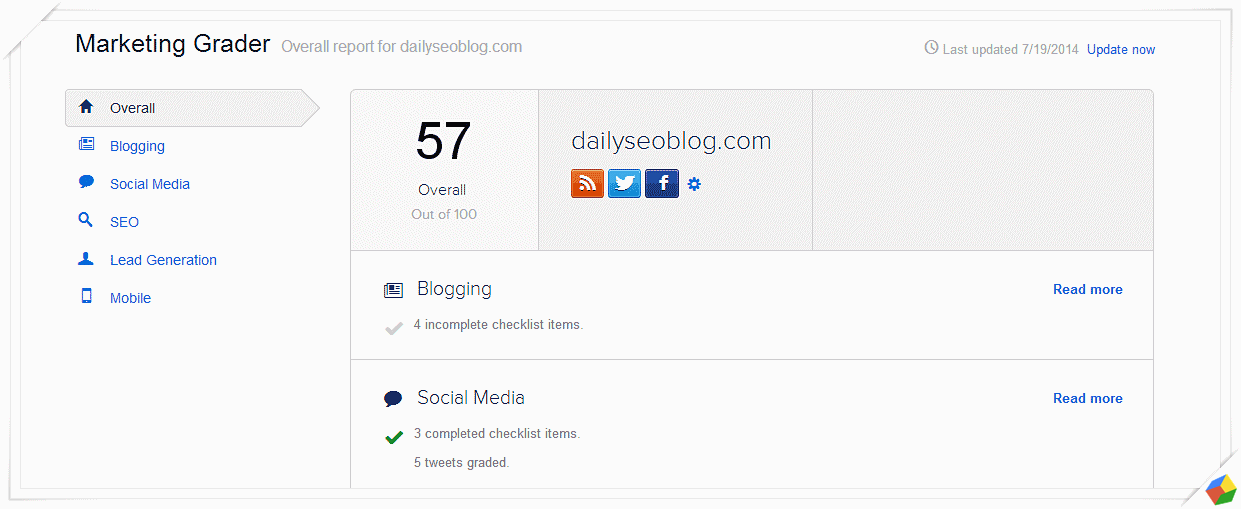
4. Similar Web
![]()
Similar web website SEO analysis tool is much like Woorank tool. It does a high level analysis of your website stats and reports some interesting stats about your traffic. i.e what kind of traffic you get, what are the interest groups that match your audience, similar websites to your’s, overall traffic rank, avg. time spent on site, estimated visits, page views, bounce rates etc. This is a great tool to spy on your competition i.e if you wanted to check the traffic statistics of any website you don’t own, this tool is handy.
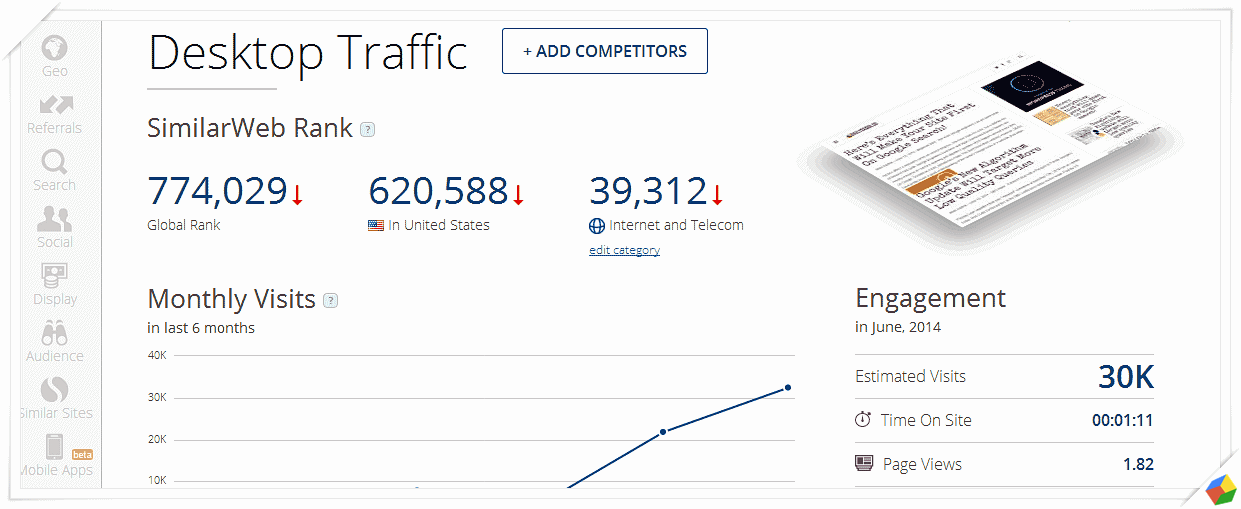
5. Browseo
![]()
Browseo is an interesting SEO tool compared to others on this list. Reason – It lets you analyze your website through the eyes of a search engine bot. Basically, it strips the theme and unwanted design elements bringing the website to it’s bare text and bones structure. Then, it scans for SEO elements in the code and gives you a “search engine view” of things. The tool is not clever though, and does not provide any report or recommendations. I use this tool whenever there is a need to “X-ray” a website and check for basic errors.
6. SEO Crawler
![]()
This is one of my favorite tools – it checks up to 250 URLs from your website, checks their response code, page titles, canonical URL, Meta robots, External links etc. How it helps? It lets you quickly check for duplicate content, canonical issues etc without having to go for in-depth checks. The bad, there is a limit of 250 URLs – bummer!
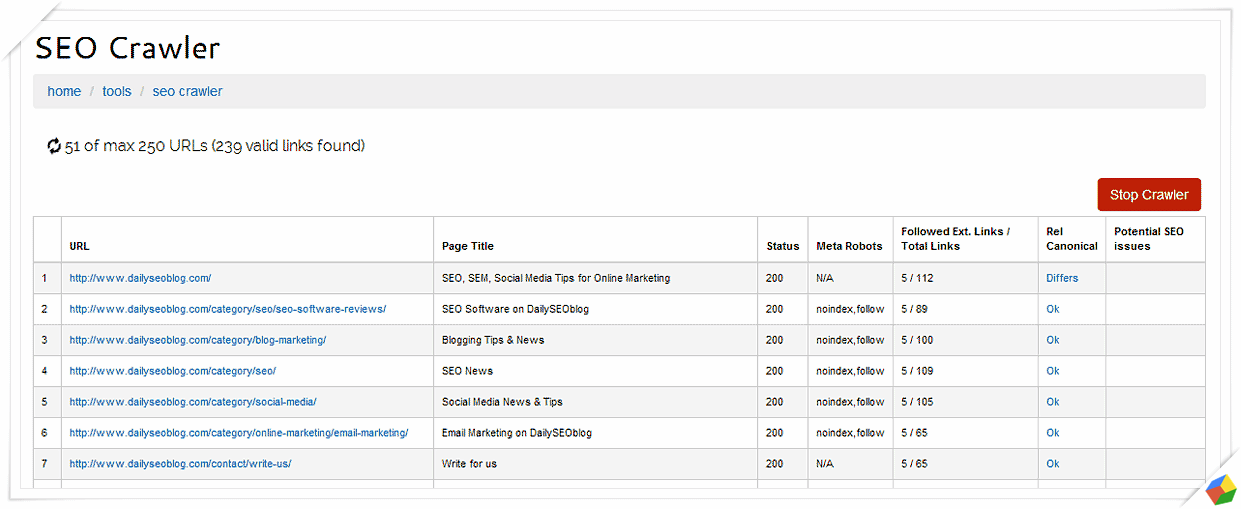
7. Screaming Frog SEO Crawler Tool
![]()
Screaming frog is an SEO software that works on Mac, Windows of Linux machines and let’s you do a full crawl index of your website. It follows every link on the website, checks for its status code, page titles, basic SEO metrics, images, Headings, Meta description etc and gives you a nice report based on the findings. It has a limit of 500 URLs on the free version though.
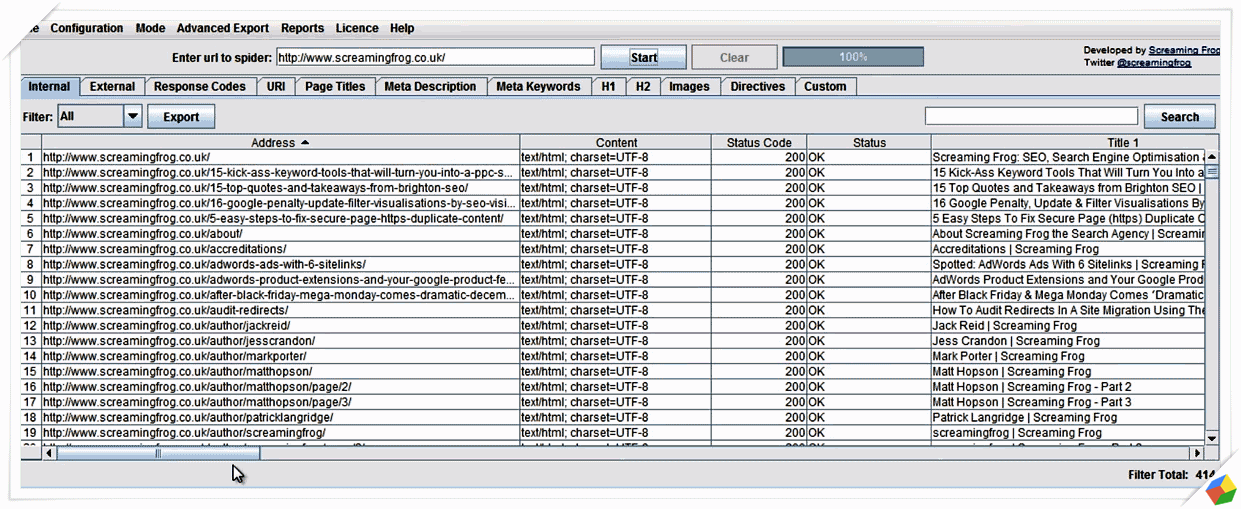
8. SEOptimer
![]()
SEOptimer is a handy tool that gives you a quick bird’s eye perspective on your website’s SEO stats. It checks most of the basics right from HTML headers, body content, internal and external links, http headers etc. It doesn’t give you advanced recommendations though. Here is a sample PDF report it generates.
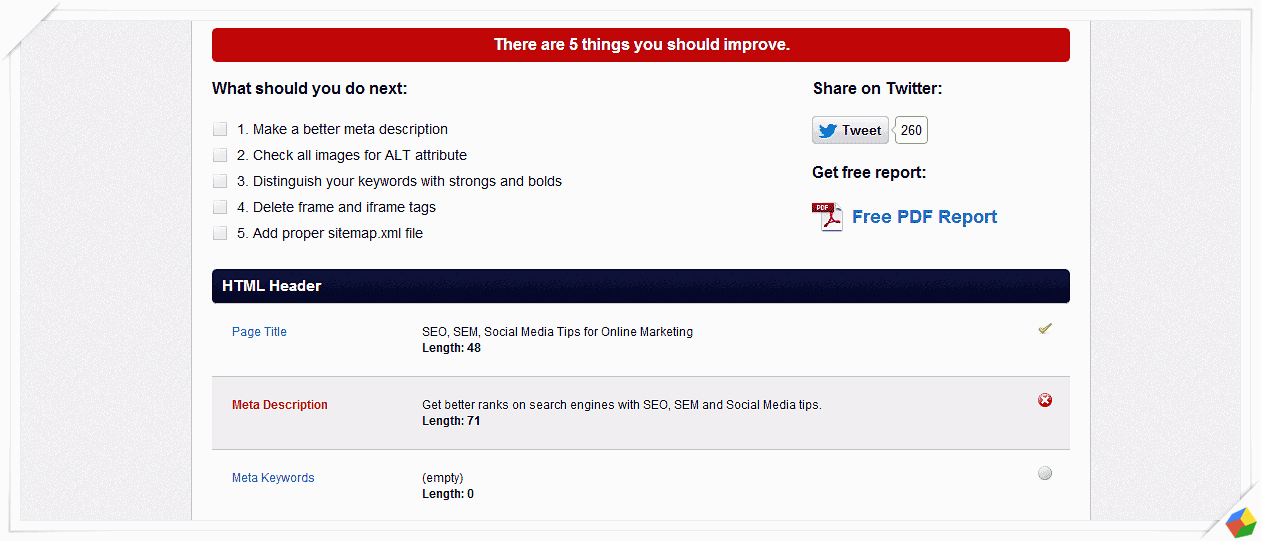
9. Found SEO Tool
![]()
Found SEO tool is yet another simple yet accurate SEO analysis tool that checks your website for basic (and some advanced) seo statistics like canonical issues, robots.txt validation, sitemap, page loading times, on page link analysis etc. Like some other tools, this one too reports errors and does not give you recommendations, so you’re on your own fixing the errors reported.
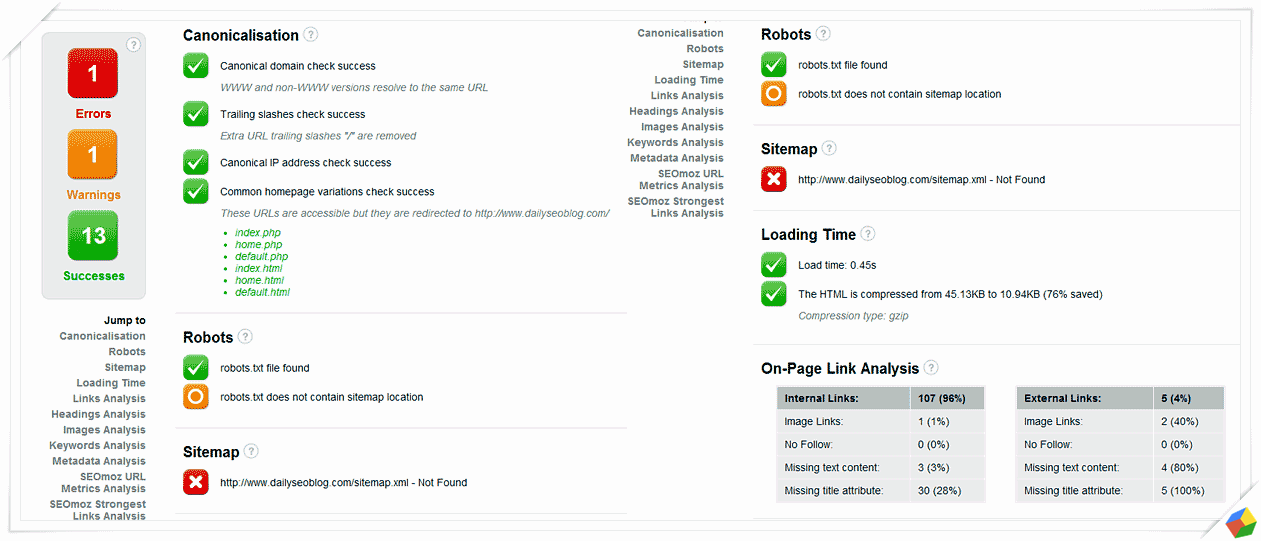
Menu: Enterprise SEO Software | SEO Software To Check Ranks | SEO Software for Site Audit | SEO Software to Check Backlinks | SEO Software for Keyword Research
Top SEO Software To Check Backlinks
1. Openlinkprofiler
![]()
If there is a comprehensive backlink analyzer SEO tool that is both free, accurate and reliable, then that is Openlinkprofiler. It does a complete audit of all links pointing to your site and enables you to check for suspicious links, anchor texts, top pages with most backlinks, top industries linking to you, link contexts, top countries linking to you, age of links linking to you and more. I love this tool.
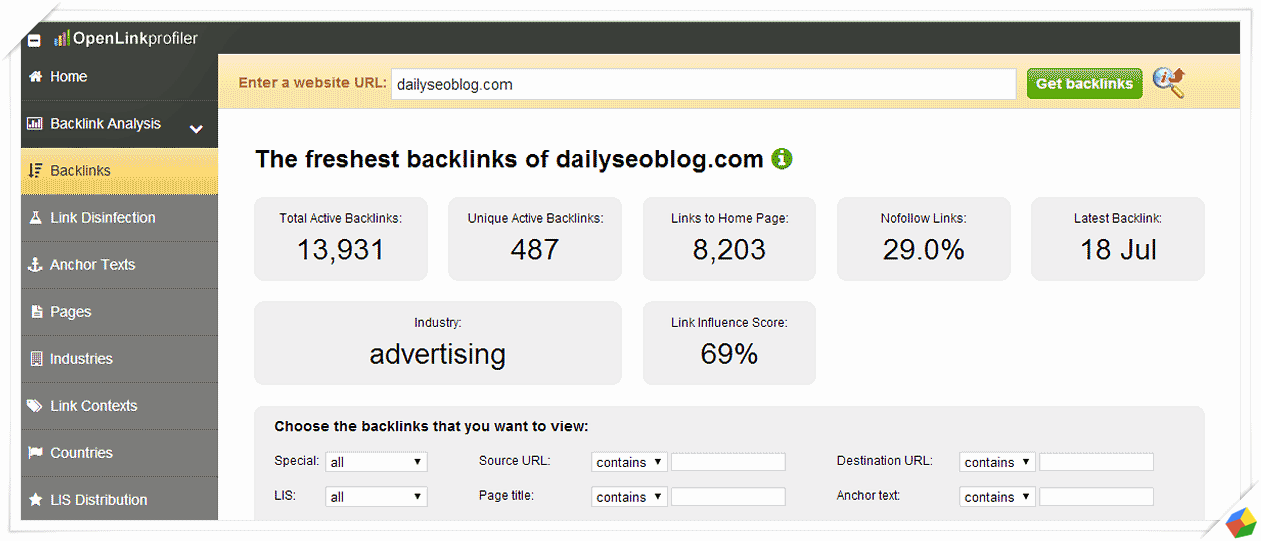
2. Majestic SEO
![]()
Probably the most popular backlink analysis SEO tool out there, Majestic SEO finds you a lot of insights on your SEO profile like total number of backlinks pointing to your site, educational backlinks and most importantly, a historical profile of how your backlink profile has been doing. This is really useful to spot spammy backlinks or unanatural increase/decrease in backlinks over a period of time. The anchor text analysis tool is helpful to find out if you might be inclining towards a Penguin penalty (unnaturally same type of anchor texts).
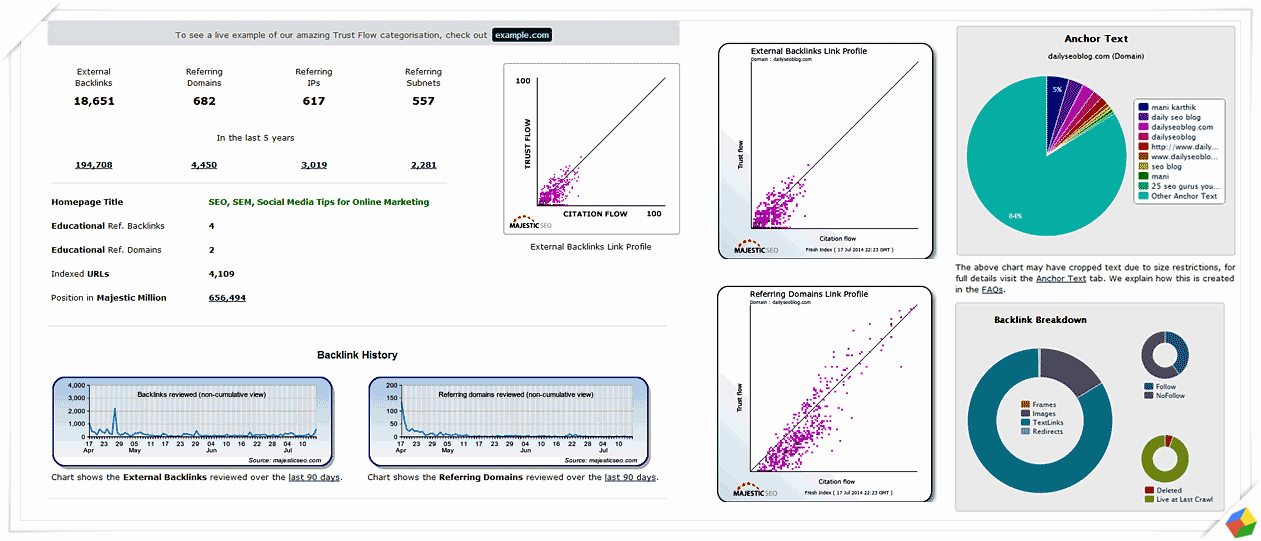
3. Ahrefs Backlink Analysis Tool
![]()
Ahrefs is one of my favorite SEO tools. It gives you a full blown report on your website’s backlink data, right from finding how how many websites links to you to anchor text analysis. It does not offer advanced analytics of individual backlinks but does a good job of summarizing all the backlinks pointing to your site. My favorite metrics here are the Backlink IP range report, newly acquired backlinks based on dates and the top pages report. Going through this report, you can pretty much get a full picture of how strong or weak your backlink profile is and what you need to improve.
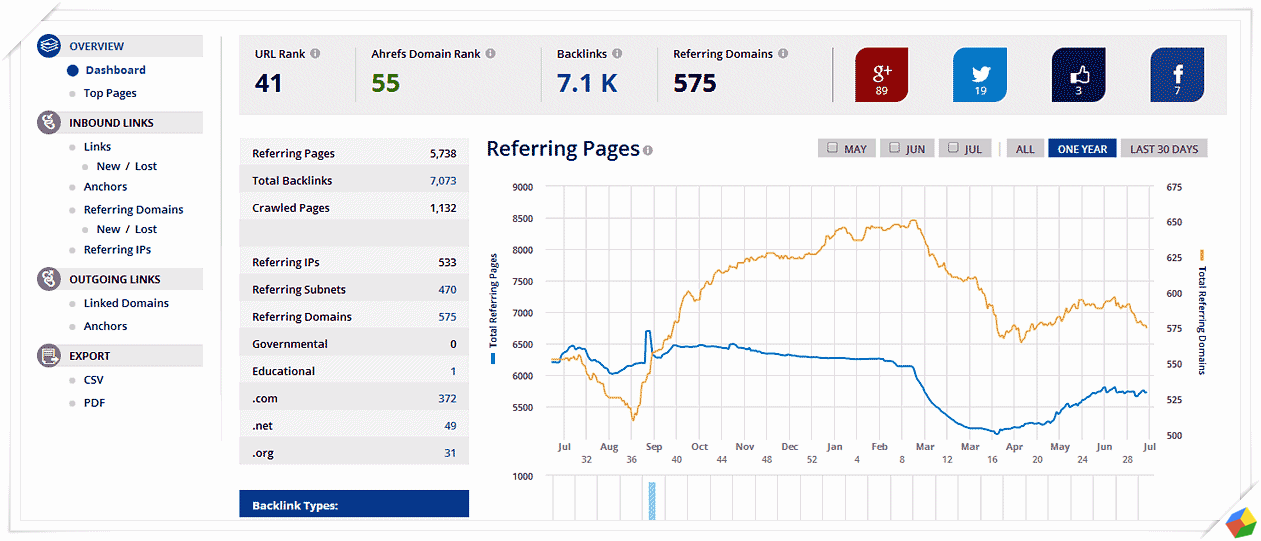
4. WebMeUp
![]()
WebMeUp claims that they are the world’s biggest index of external links – I don’t know how true that is but it sure has a pretty neat backlink analysis tool that does a few steps further when digging for backlinks for a website. Also, it gets you data so quick, that it looks like from an already indexed and prepared index, so their claim might be true. It analyzes backlinks, domains, IPs, Subnets, Anchor Texts, Anchor Text URLs and gives you pretty extensive data set.
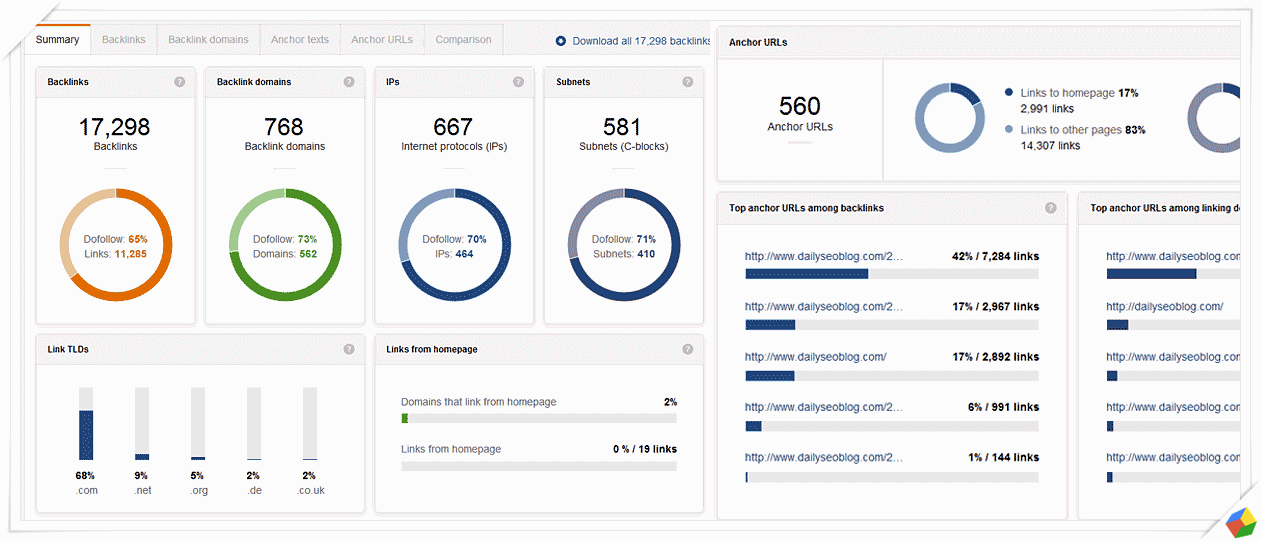
5. Cognitive SEO
![]()
Cognitive SEO is a complete SEO suite that can monitor backlinks, check ranks and run a complete SEO project on it’s own. I found it interesting that the “modules” stand separate but work cohesively. The link management tool is really in-depth and give you excellent data. It scans and finds all backlinks, fresh links, subdomains, anchor texts and run in-depth analysis of each, which is a good tool for finding unnatural links. The fresh links feature finds all the links in the last 14 days and the anchor text feature finds out all anchor texts sorting from the most popular to the east. A nice way to visually see how your backlink profile is split up.
It also finds the the top referred pages and gives you a quick run down of which the most linked pages with links v/s domain data. The “To Do” module lets you assign tasks to your colleagues and track it’s progress. A nice way to manage your SEO team. So, if you love data driven SEO strategy, this tool is just what you want.
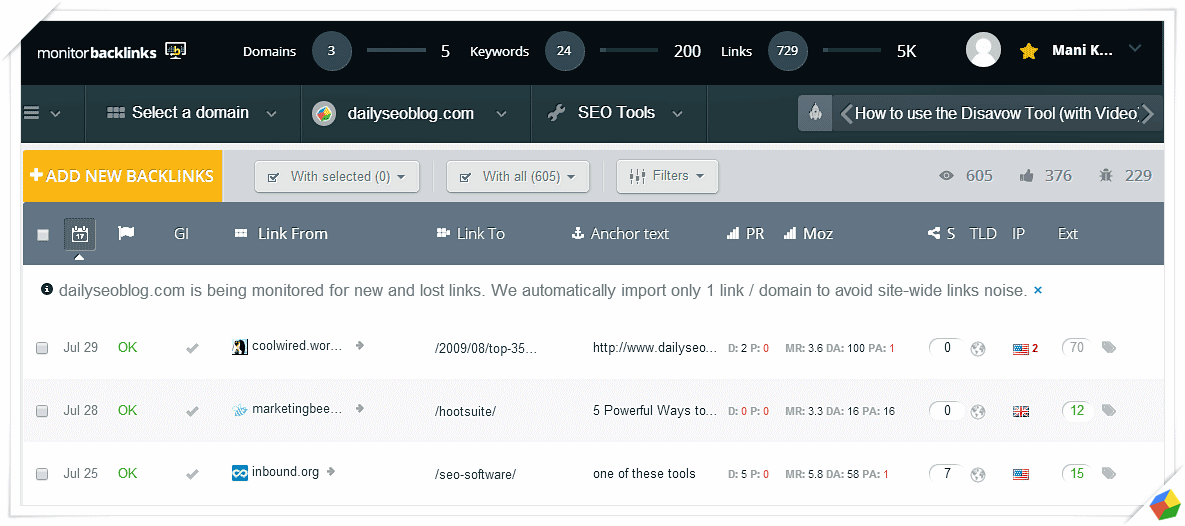
6. Monitor Backlinks
![]()
As the name suggests, Monitor backlinks is an amazing tool that specializes in monitoring backlinks and excels at it.
Plug in your domain, wait for 24 hours and all the data is just beautifully displayed on the dashboard. Monitor backlinks finds all the links pointing to your site (even the ones that aren’t indexed on Google) and pulls all sorts of data from them. Like IP range, IP location, Nofollow or not, SEO goodness, Meta Robots status (something not many other tool does), Moz rank, PR rank, Anchor text etc. It emails you when new links are detected and keeps you updated for link changes.
One cool feature I like is that, it allows you to filter links on whatever criteria you set, for example, if you wanted to find out all low value links, you could filter them out and create a Disavow request – the Google recommended format for disavowing links, which you can directly upload to Google Webmasters Tools. Pretty neat!
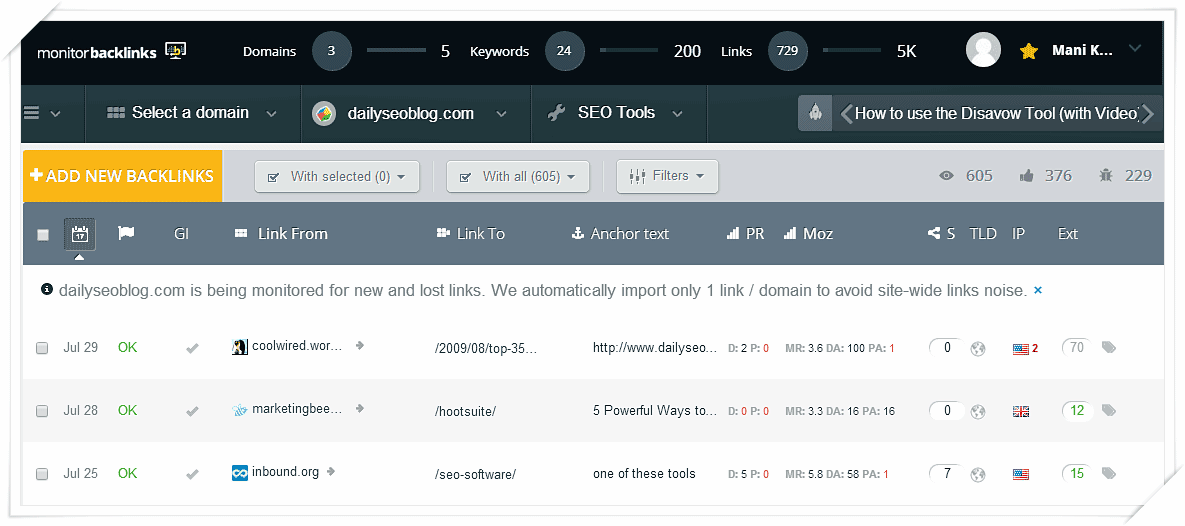
Menu: Enterprise SEO Software | SEO Software To Check Ranks | SEO Software for Site Audit | SEO Software to Check Backlinks | SEO Software for Keyword Research
Best SEO Tools for Keyword Research
As you might already know, Keyword Research is an integral part of SEO. There are several tools available today, small and big that’ll let you research new keywords, monitor their ranks, churn out reports and let you expand your keyword SEO strategy. However, not all tools are the same. Some Keyword research tools are advanced, where they help you find hundreds of new keywords in one go, find alternates and track keywords based on clusters. Other keywords tools are simple ones, that just let’s you find new keywords based on search volume. Also, not all of them support all search engines. Some of them will ask your preference as to which search engine you’ll like to find new keywords from, some of them on the other hand will automatically pull in the data from any one search engine like Google Auto suggest or Google AdWords tool. Based on the source, each search engine research data will have a different result. Let’s take a look at some of the interesting keyword research tools below.
1. SEO Keyword Tool
![]()
This is a very simple and easy to use keyword research tool for small and medium websites. They have a nice UI and let’s you select which search engine to get data from. Keywords are selected based on auto suggest tools and are likely to be more accurate. The tool is fast and not clunky like many keyword research tools out there. Also, it categorizes keywords into clusters that you can copy to clipboard easily. Highly recommended.
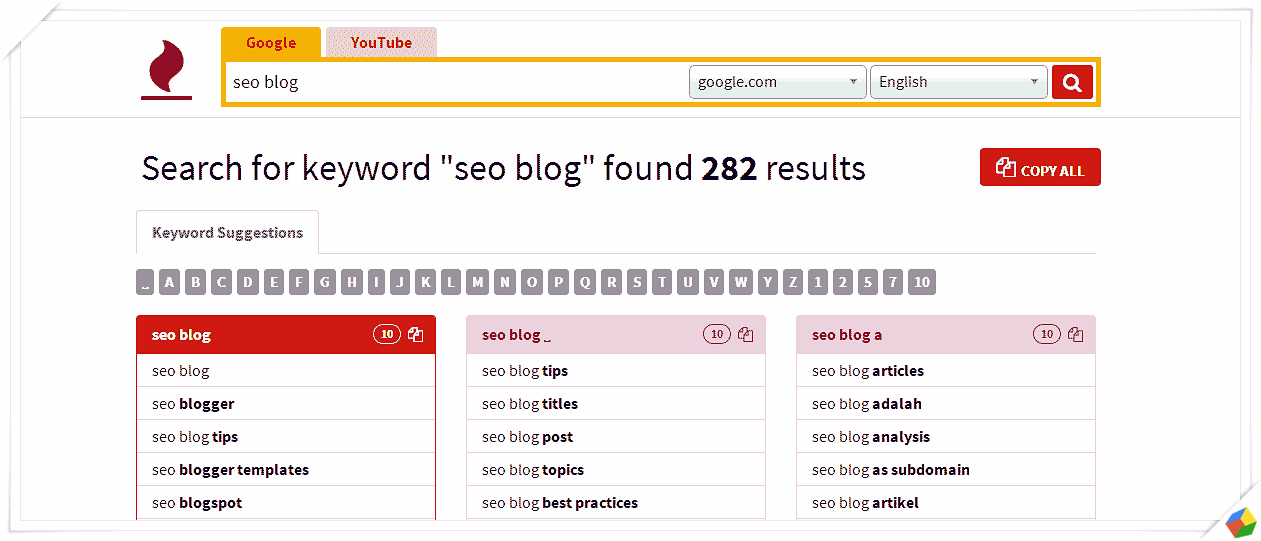
2. Wordstream Keyword Suggestion Tool
![]()
WordStream is a PPC bidding software but it offers a free keyword suggestion tool, you can use to get up to 212 keywords for free. You have to register to access all the keywords – on the demo they only show first few keywords and then the rest is blurred out. Handy tool if you want to get keyword suggestions based for traffic generation and PPC click bidding.
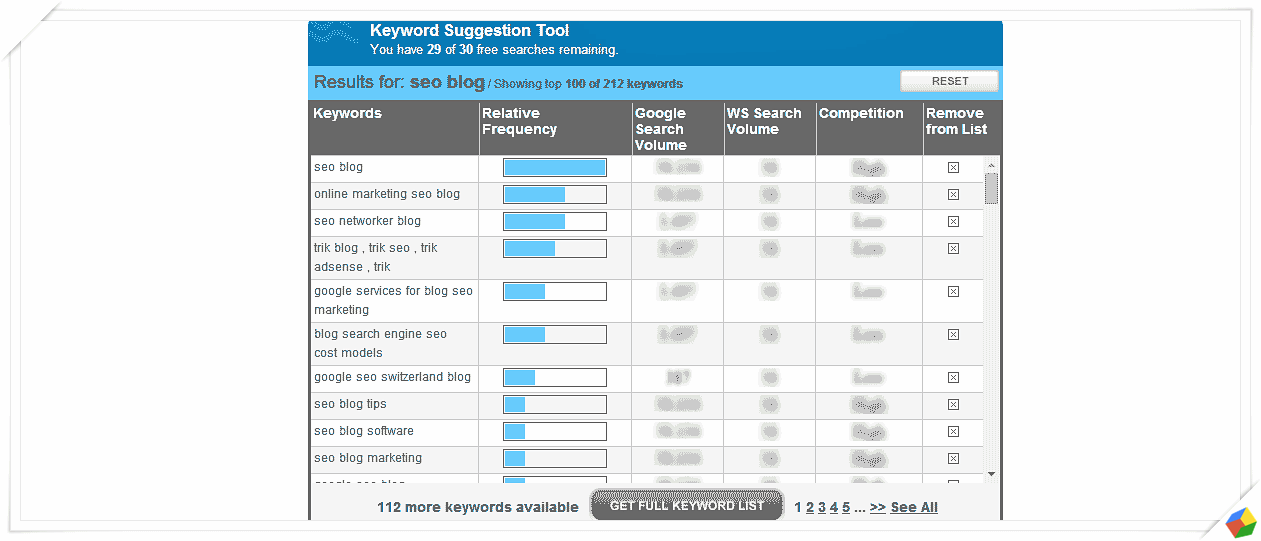
3. SERPs SEO Keyword Suggestions Tool
![]()
This tool is more of a PPC keyword tool. It lets you find out similar keywords based on a primary keyword and shows the search volume and CPC (cost per click) for each. Very useful if you’re looking for data on PPC bidding. Very simple to use and fast!
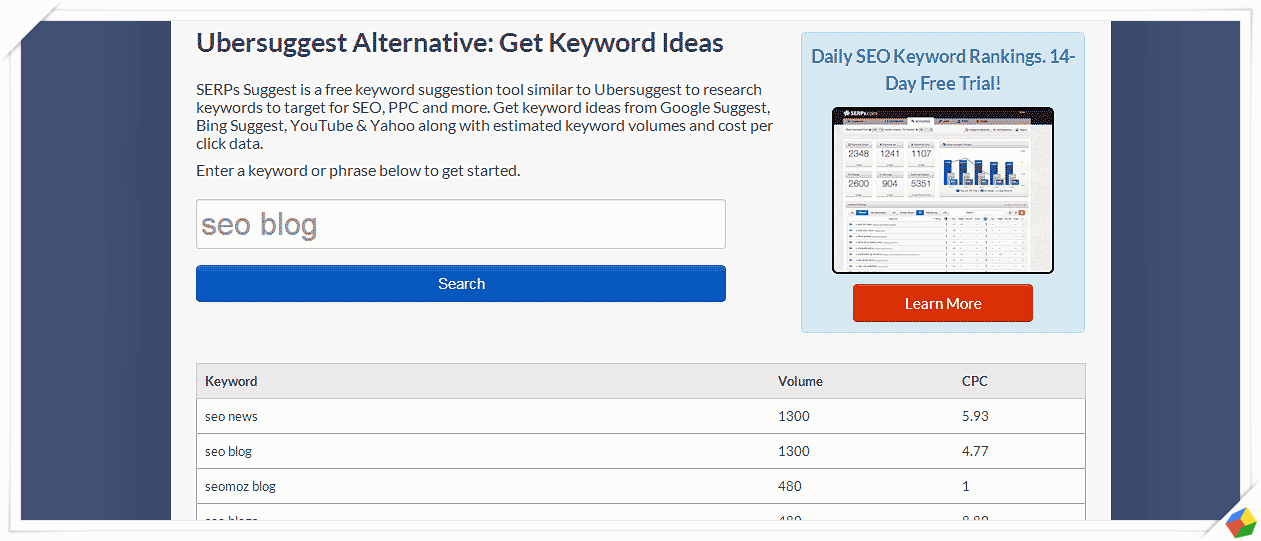 rank
rank
4. Keyword Eye – Visual keyword research tool
![]()
Keyword Eye is a visual keyword research tool that lets you find new keywords based on search volume and PPC bids. When I tried it for the keyword “seo blog”, it did not give me any suggestions. That is weird. So, I’, not sure about the accuracy of this tool, but it offers an interesting way of looking at keywords visually.
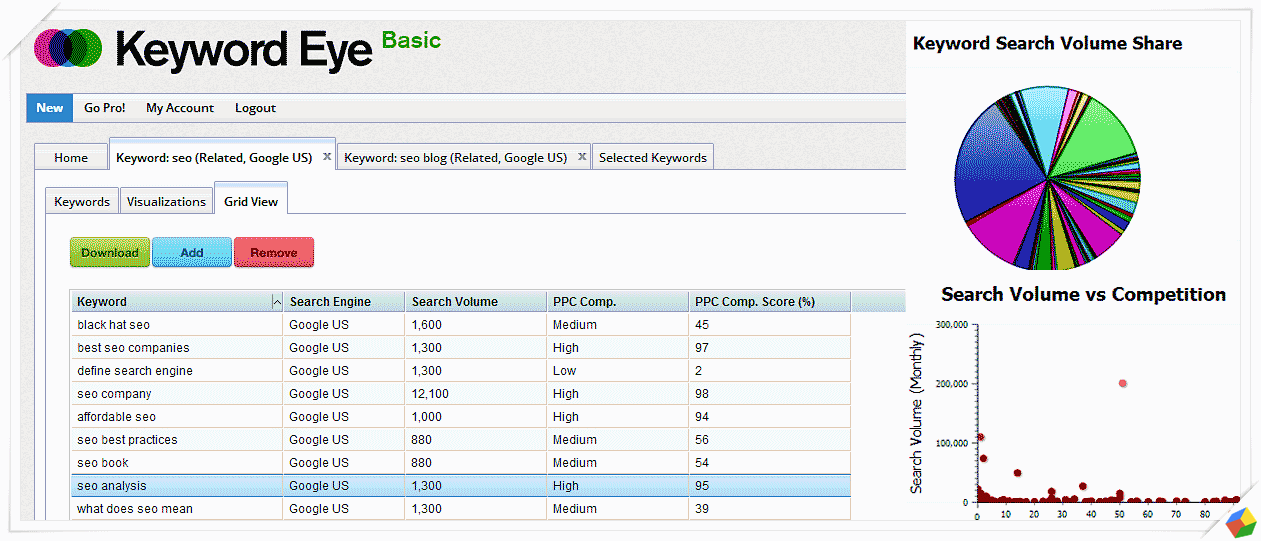
5. WordTracker
![]()
WordTracker uses multiple sources for keyword discovery. Unlike other tools (most of them) which uses Google AdWords data predominantly to research keywords, WordTracker uses Yahoo keyword data. So it’s a good idea to mix up your keyword research with this tool along with others, for that right search engine balance. It’s a paid tool, so your number of keyword sugestions will be limited in the free version.
![]()
6. WordPot
![]()
WordPot is a free SEO keyword research tool that lets you search and find top keywords on all search engines based on search volume purely for SEO purposes. I like this tool because it lets you find synonyms of a particular word, it’s search volume, related and associated keywords (something you don’t find on Google or other popular keyword tools) and split it by search engine (Google, Yahoo, Bing, Ask, AOL etc). Probably one of the most under rated SEO keyword research tool out there.
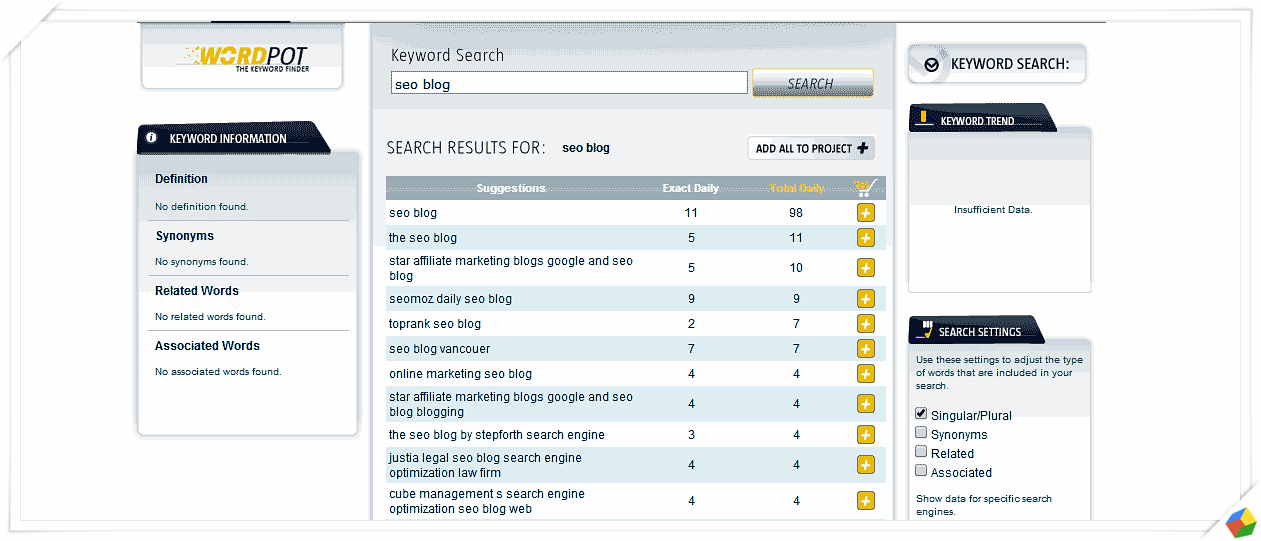
7. SEM Rush
![]()
SEM Rush is a paid tool and not just a keyword research tool, but it’s features are so robust that it cannot go without a mention here. Probably one of the best keyword research tools out there, SEM rush lets you search and find new keywords based on search volume, PPC bids, recent trends and source. It works both for SEO keyword research and PPC. You can also filter customize the search report by region or search engine. Very handy!
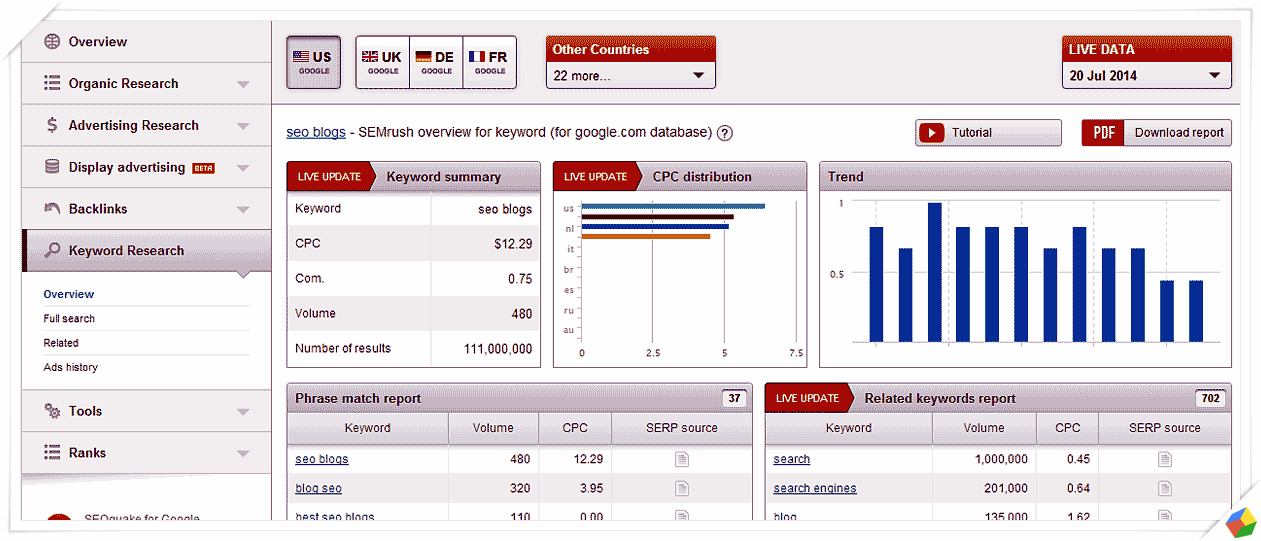
Menu: Enterprise SEO Software | SEO Software To Check Ranks | SEO Software for Site Audit | SEO Software to Check Backlinks | SEO Software for Keyword Research


Great structured overview, Mani. Thanks for a lot. I’ve tried some of that tools. Some add to my wishlist.
And I also want suggest two our internal instruments, which most of our colleagues love to use every day.
– Free on page seo checker – http://sitecheker.pro
– Free keyword suggestion and research tool – http://kparser.com
I’ll be happy to know you opinion about that tools.
Great suggestion. Thanks!
Hi Mani,
Great Post. You have covered most of the topics in “Things to consider when buying an SEO Software”. I just wanted to ask you whether URL optimization or Technical SEO should be considered while buying an SEO Software?
Hi Mani,
Great Post.
Is Technical SEO considered while choosing an SEO Software?