How to find pages generating most organic traffic on your website?
This article was updated on August 6th, 2020 at 05:57 am
Let’s say you have a bunch of keywords you are ranking for and want to know which pages from your site are ranking against each of them. What do you do?
You can run to Google Analytics (assuming everyone is using it). It will show most of what you are looking for. Click through to Behavior > Site Content > All Pages and it will show you which pages from your website are getting the most organic traffic.
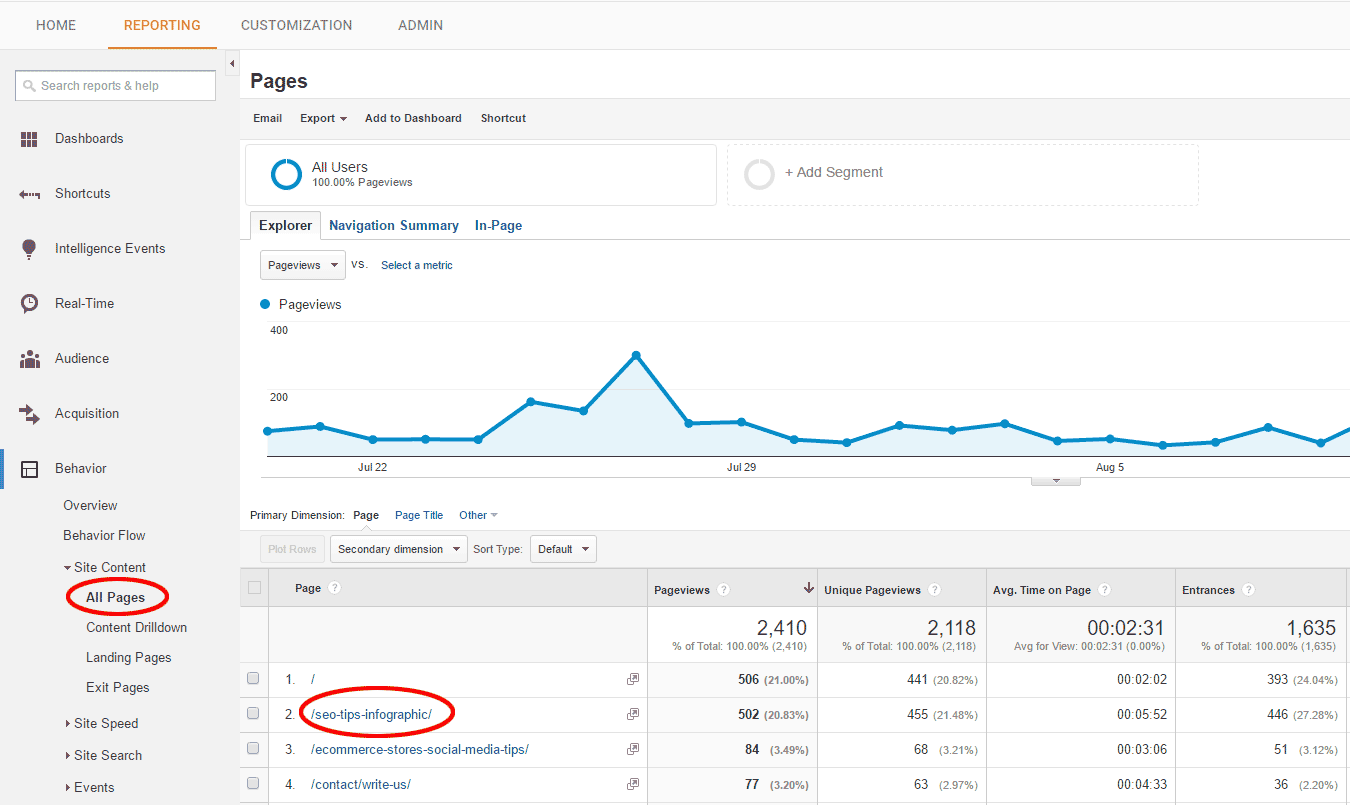
Click through to one such URL and you’ll get data specific to that page.
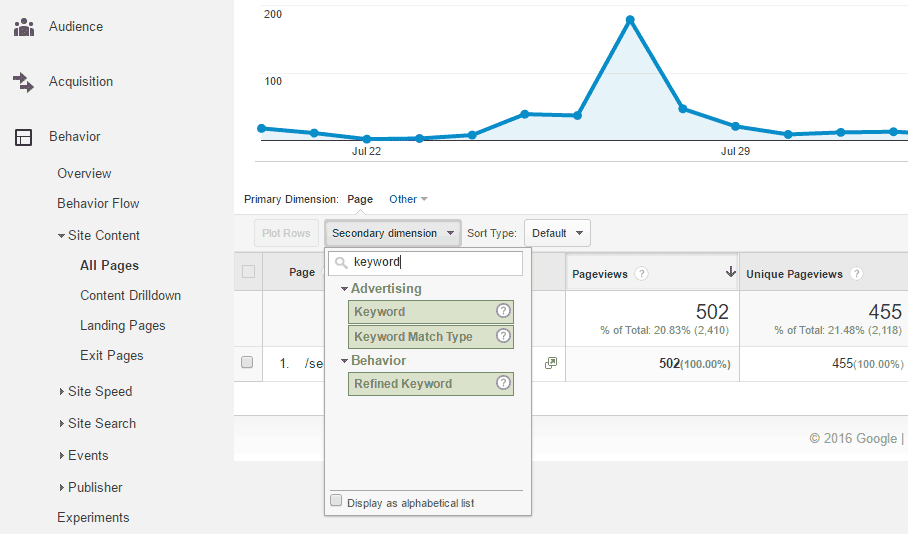
For example, if you want to know which keywords the page is ranking for, just type in “Keyword” to the secondary dimension and you’ll get all the keyword data.
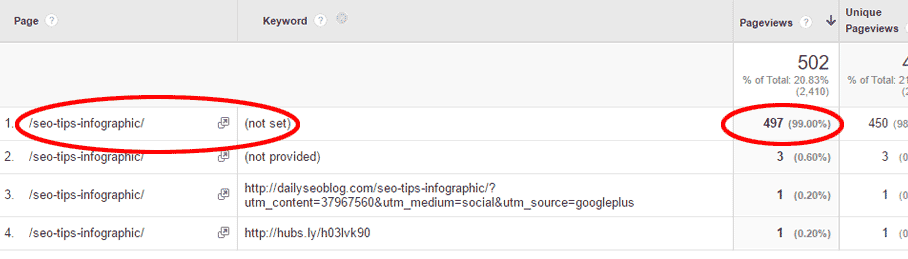
There’s a problem though. Google provides no keyword data for most of the pages. Especially the ones that have more than 90% traffic.
It’ll show you everything except what keywords give the most organic traffic.
There’s a way out though.
Use any SEO software like Moz of my favorite SERPstat. It has a nifty feature called “Top Pages”.
Clicking on the feature link, will tell you two things. One, all the pages from your website that is getting the most organic traffic.
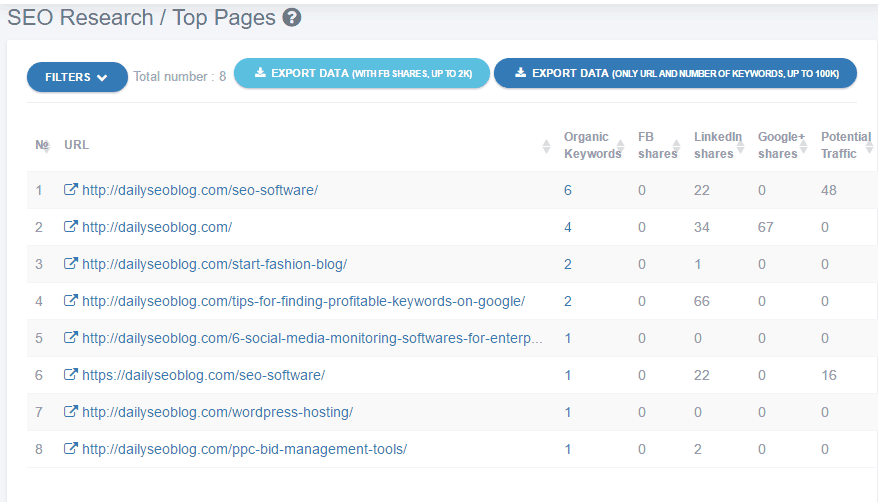
And two, clicking on each URL, what keywords do they rank for.
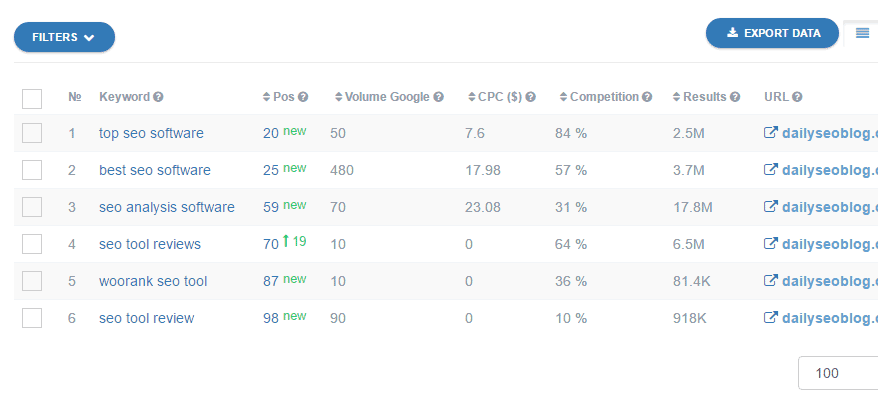
It’s an easier way to find out how each page on your website ranks on search engines and with what keyword. Thanks to SERPstat.

